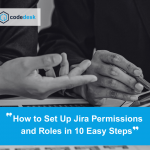First-time setup of Jira can be like entering a universe of infinite customisation and configuration possibilities. It’s an awesome tool—no question about it—but with great power comes great. complexity. For beginners, that complexity often results in missteps that can haunt project workflows for months, even years.
In this blog, we’re diving into the common Jira configuration mistakes that beginners frequently make when setting up Jira. Furthermore, we’ll teach you how to keep clear of those blunders, create a more organised workspace, and position your group for long-lasting success.
What is Jira Configuration?
Jira configuration is the foundational process of customizing Jira to suit your team’s unique workflows, roles, and project goals. It includes setting up issue types, custom fields, permissions, screens, workflows, boards, and automation rules. Rather than using Jira’s out-of-the-box defaults, configuration allows you to tailor every element—from how issues are tracked to how teams collaborate and report on progress.
When done correctly, Jira configuration helps teams streamline task management, reduce confusion, boost productivity, and maintain clean data for accurate reporting. However, misconfigurations—especially during initial setup—can result in long-term inefficiencies, inconsistent workflows, notification overload, or even security risks.
Whether you’re managing software development, service requests, or cross-functional business operations, a properly configured Jira instance is key to successful agile project management.
Check out our complete guide at Code Desk – Jira Configuration Services for expert help, templates, and best practices.
1. Not Defining Clear Project Requirements First
The structure, roles, procedures, and reporting specifications for a project must be established before you even touch a Jira board. Without questioning, “What do we actually need Jira to do for us?” beginners frequently jump straight into setup.
Why It’s a Problem: As a result, your Jira instance will be stored with faulty workflows, unneeded custom fields, and a complex user interface.
How to Avoid It:Set up a workshop for those who are interested. Identify the most important needs and map them to Jira features. Early on, choose whether to use team-managed or company-managed actions.
Pro Tip: Document your decisions! This makes future changes easier and more strategic.
2. Creating Too Many Custom Fields
Jira allows for immense customisation—but just because you can create a new custom field for everything doesn’t mean you should.
Why It’s a Problem: Too many custom fields make reporting a nightmare, slow down your instance, and confuse users. You’ll also run into scalability issues.
How to Avoid It: Use built-in fields wherever possible. Always ask, “Is this field essential to my workflow or reporting?” before creating a new one. Review the list of fields periodically.
3. Ignoring Permission Schemes
Many beginners use default permission schemes without realising how much control they offer.
Why It’s a Problem: This can lead to sensitive information being exposed or users being blocked from the tasks they need to perform.
How to Avoid It:Recognize the permission model in Jira. Make roles (developer, admin, project lead, etc.) and grant permissions according to job duties rather than specific people. Before deploying, test.
4. Overcomplicating Workflows
New users often build super-detailed workflows to match every tiny business process nuance.
Why It’s a Problem: Workflows which are too complicated slow down users, create bottlenecks, and frequently result in inconsistent remedies.
How to Avoid It: Begin with something basic. Build basic workflows and only expand them as absolutely necessary. Use conditions and validators wisely.
Remember, a workflow should reflect how you work, not control how you work.
5. Misusing Issue Types
Many users treat issue types like folders: adding tons of custom ones with unclear purposes.
Why It’s a Problem: Confuses your team and breaks reporting. Jira’s core reporting tools depend on correct usage of issue types.
How to Avoid It: Unless you have a specific, repeating use case for something else, stick to conventional kinds like Task, Story, Bug, and Epic.
6. Forgetting About Notifications
Jira sends notifications based on events (e.g., issue created, updated). Leaving these as-is can drown users in irrelevant emails.
Why It’s a Problem: Notification fatigue. Users start ignoring all emails—including important ones.
How to Avoid It: Review notification schemes. Involve your users in deciding what’s necessary. Use groups to control who gets what.
7. Poor Use of Components and Labels
Components and labels are meant to help categorise issues, but beginners often mix them up—or don’t use them at all.
Why It’s a Problem: This limits your ability to segment issues by product, team, or area of work.
How to Avoid It: Use components to represent functional ownership (e.g., Backend, UI) and labels for ad-hoc tagging. Train your team on how to apply them correctly.
8. Failing to Train Users
You may understand your Jira setup perfectly—but if your team doesn’t, you’re in trouble.
Why It’s a Problem: Poor user adoption. People bypass Jira or misuse features, causing data quality issues and workflow breakdowns.
How to Avoid It: Run regular training sessions. Provide documentation. Create a Jira usage guide tailored to your setup.
9. Not Using Filters and Dashboards Effectively
Beginners often stick with the default dashboard and don’t leverage filters to their full potential.
Why It’s a Problem: Key metrics go unnoticed. Users waste time manually searching for tasks.
How to Avoid It: Teach your team how to create and save filters. Build dashboards for different roles (managers, developers, etc.) with useful gadgets.
10. No Change Management Process
Making changes directly in production is risky—especially in a large team environment.
Why It’s a Problem: You may break existing configurations and affect live projects.
How to Avoid It: Use a staging environment for testing changes. Document all configuration changes. Use version control tools like Project Configurator or Configuration Manager for Jira.
11. Ignoring Marketplace Add-ons Until It’s Too Late
You don’t always need to custom-develop everything. Atlassian Marketplace is full of tested, ready-to-go solutions.
Why It’s a Problem: Teams waste time building workarounds when a plugin could have solved the issue.
How to Avoid It: Make frequent visits to the Atlassian Marketplace. Assess add-ons for persistent problems, particularly with automation, time tracking, and reporting.
12. Not Reviewing Your Setup Regularly
Jira setups age—and what worked for a team of 10 might not work for a team of 50.
Why It’s a Problem: You’ll accumulate technical debt, and new users will struggle with the system.
How to Avoid It: Schedule periodic audits of your Jira instance. Remove unused fields, workflows, and projects. Survey your users for feedback.
13. Lack of Automation Use
Most teams ignore or don’t use Jira Automation—missing out on huge time-saving advantages.
Why It’s a Problem: Manually updating decelerates and increases the risk of human error.
How to Avoid It: Explore Jira’s built-in Automation Rules. Automate routine tasks like assigning issues, status changes, or notification.
14. Confusing Boards with Projects
Beginners often assume that each board equals a project—but that’s not true.
Why It’s a Problem: Misaligned boards lead to confusion in tracking progress, filtering tasks, and assigning work.
How to Avoid It: Understand the difference: projects store issues, boards visualise workflows. Multiple boards can reflect the same project—or one board can span several projects.
15. Skipping SLA or Time Tracking Configurations
If your teams utilize SLAs or need time tracking, not setting these up will have you flying blind.
Why It’s a Problem: You can’t measure performance, budget for resources, or predict future workloads.
How to Avoid It: Set up SLAs via Jira Service Management.
Enable time tracking in project settings. Use plugins like Tempo Timesheets for deeper insights.
How to Fix Existing Setup Problems
Don’t freak out if your Jira setup already displays some of these typical configuration errors. Conduct a configuration audit first:
- Find any fields that aren’t being used and clear them up.
- Reduce the complexity of overly elaborate processes
- Update notification and permission systems
- Keep track of your modifications as you make them.
Consider involving a Jira expert to help you clean things up and establish a solid governance model.
How can Code Desk help users avoid common Jira configuration mistakes?
At Code Desk, we understand that configuring Jira can be overwhelming—especially for beginners who may not be familiar with best practices, workflow design, or permission schemes. That’s why our team of certified Jira experts offers tailored configuration services to help you avoid the common pitfalls that many teams face. From setting up streamlined workflows and accurate user roles to optimizing dashboards, automations, and issue types, we ensure your Jira instance is clean, scalable, and aligned with your business needs. Whether you’re starting from scratch or looking to clean up an existing setup, Code Desk can help you build a well-governed, high-performing Jira environment that empowers your team and drives project success.
Final Thoughts
Jira can be an incredible tool—but only when configured with intention. Avoiding these beginner mistakes will help you unlock its full power without overwhelming your team. Start simple, stay consistent, and review your setup often.
And if you’re feeling lost or overwhelmed, don’t worry—you’re not alone.
Need Help with Jira Configuration?
At Code Desk, our experts help businesses streamline Jira setups, fix configuration issues, and optimise performance for agile success. Whether you’re just starting or need a full cleanup, we’ve got your back.
Need someone to do the work for you? Visit Now https://code-desk.com/services/services-jira-configuration/