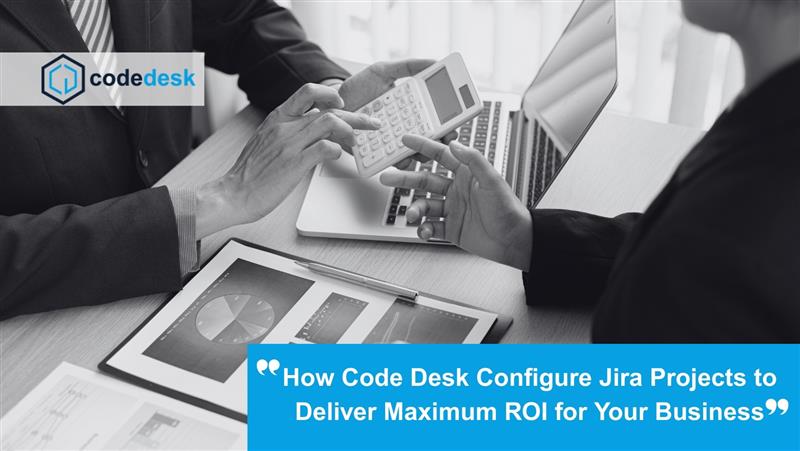When it comes to project management tools, Jira is like a Swiss Army knife — powerful, versatile, but a little intimidating if you’re not sure which blade to use. For many businesses, the excitement of implementing Jira quickly turns into frustration. An out-of-the-box Jira configuration might tick a few boxes, but without the right adjustments, it often becomes clunky, confusing, and, frankly, a productivity killer.
We’ve seen it countless times: businesses invest in Jira, but months later they’re still battling inefficient workflows, unclear reporting, and teams working at cross purposes. The good news? This isn’t a Jira problem — it’s a configuration problem. And that’s where CodeDesk comes in.
The Problem with ‘Out-of-the-Box’ Jira
Jira’s default settings are designed to be generic enough to work for almost anyone. That sounds like a good thing, until you realise “generic” rarely matches how your team operates.
Some of the most common issues we encounter include:
- Cluttered boards that show too many irrelevant tasks.
- Workflows that don’t reflect real-life processes, causing endless status toggling.
- Permissions that are either too loose (security risks) or too tight (bottlenecks).
- Reports that look impressive but don’t answer the right business questions.
One client came to us with a Jira instance so overloaded with unused fields and project types that their developers were spending more time updating tickets than writing code. That’s not a tool — that’s a time sink.
The ROI of a Well-Configured Jira Project
A well-configured Jira setup isn’t just “tidier” — it’s a growth engine. By aligning Jira with your actual business processes, you unlock:
- Faster project delivery — Teams work in sync, with fewer blockers.
- Smarter reporting — Real-time dashboards show KPIs that matter.
- Better resource allocation — Managers see workload distribution clearly.
- Higher adoption rates — A system that feels intuitive gets used more.
In fact, several of our clients have reported up to 25% faster delivery times after we optimised their Jira configurations. That’s the kind of ROI that makes project managers smile — and finance directors breathe easier.
ROI from Streamlined Workflows
A strategic Jira configuration doesn’t just make projects easier to manage — it directly influences your profitability. When workflows are carefully mapped and optimised, teams spend less time wrestling with unnecessary admin and more time delivering value through productive, revenue-generating activities. This isn’t just about working faster — it’s about working smarter. Clear visibility over every stage of a project means managers can quickly identify bottlenecks, redistribute workload where necessary, and prevent small delays from snowballing into costly setbacks. A well-configured Jira can help you:
- Reduce wasted time on repetitive or irrelevant tasks.
- Increase project throughput without adding more staff.
- Identify and fix bottlenecks early to prevent missed deadlines.
- Deliver more projects per quarter, boosting client satisfaction and revenue.
The result is a measurable boost to ROI, reflected not only in reduced operational costs but also in increased revenue potential.
The CodeDesk Approach to Jira Configuration
Our process is part detective work, part design, and part optimisation:
- Assessment Stage – We spend time understanding your workflows, team structure, and current bottlenecks.
- Custom Workflow Design – Instead of using Jira’s default templates, we design workflows that mirror how your team actually works.
- Automation Rules – From auto-assigning issues to updating statuses when pull requests are merged, we take repetitive tasks off your team’s plate.
- Permissions and Security – We strike the right balance between collaboration and control.
- Reporting Setup – We build dashboards that show the right metrics in real time.
Our goal isn’t just to make Jira “look” better — it’s to make it work better for your business.
Advanced Optimisation for Long-Term ROI
Configuring Jira well from the start is important — but keeping it optimised over time is where the real ROI comes in. Business processes evolve, teams change, and your Jira needs to adapt with them.
Avoiding the Most Common Jira Configuration Mistakes
Even experienced Jira users can fall into these traps:
- Over complicating workflows – More steps aren’t always better. In fact, too many statuses can slow projects down.
- Poor field management – Too many custom fields clutter screens and confuse users.
- Neglecting automation – If your team is manually performing repetitive actions, you’re wasting time.
For a deeper dive into what not to do, we’ve compiled our guide on common Jira configuration mistakes — and more importantly, how to avoid them.
Integrating Jira with Your Existing Tech Stack
Jira works best when it’s not left standing on its own. Think of it as the hub in a well-connected network — the place where all the moving parts come together. When it’s linked with the tools your team already uses every day, productivity doesn’t just improve — it flows.
- Slack or Microsoft Teams – Imagine getting instant Jira updates right where your conversations happen, so you can take action without breaking your focus.
- GitHub or Bitbucket – Developers can see the whole picture, with code changes and issue tracking working hand in hand.
- Confluence – Keep documentation and project work side by side, so no one has to dig through folders to find the “why” behind a task.
Once these connections are in place, Jira stops feeling like another thing to check and becomes the single source of truth for your projects. Everyone knows where to look, and nothing slips through the cracks.
Continuous Optimisation for Maximum ROI
The companies that get the most from Jira treat it like a living system — something that needs regular care and attention. They don’t just “set it and forget it.”
- Track the right numbers – Dashboards that show cycle time, lead time, and throughput help you see where things are moving — and where they’re not.
- Tidy up regularly – Removing unused fields, outdated workflows, and redundant statuses keeps Jira lean and easy to navigate.
- Invest in your team – Even experienced users benefit from refreshers, especially when new features roll out.
At CodeDesk, we often schedule quarterly check-ins with clients. These aren’t just technical audits — they’re conversations about how their business has evolved, what’s working, and what’s slowing them down. That way, Jira grows alongside them instead of becoming outdated.
Real-World Success Stories
One software development firm came to us frustrated by constant release delays. Developers were juggling too many disconnected tools, and tasks were slipping. We streamlined their workflows, automated repetitive steps, and linked Jira directly to their version control system. Within three months, their delivery times were 30% faster — and the team actually enjoyed using Jira again.
Then there was a marketing agency drowning in campaign chaos. Their default Jira setup was a one-size-fits-all mess that didn’t fit their work at all. We restructured their boards, introduced clearer reporting, and cut down on the noise. Miscommunications dropped sharply, and project turnaround times improved by 20%.
Different industries, different problems — but the same result: a Jira setup that finally worked for the people using it.
ROI through Better Decision-Making
One of the most overlooked advantages of a well-planned Jira configuration is the precision and relevance of the reporting it enables. Instead of drowning in generic data, decision-makers gain access to tailored, real-time insights that highlight progress, risks, and opportunities across all projects. With this level of clarity, it becomes far easier to:
- Allocate resources to the most valuable tasks and initiatives.
- Prioritise high-impact work that drives measurable business results.
- Spot risks early and address them before they affect delivery.
- Track ROI on individual sprints, campaigns, or releases with confidence.
This data-driven approach doesn’t just keep projects on track — it ensures they deliver meaningful results that align with business objectives. Over time, these smarter, more informed decisions compound, helping you extract the maximum ROI from every project while strengthening your overall competitive position in the market.
The Bottom Line: Jira Should Work for Your Business, Not the Other Way Round
Jira is one of the most powerful project management tools available — but only if it’s configured to suit your unique needs. CodeDesk specialises in configuring Jira environments that drive efficiency, transparency, and, ultimately, measurable business growth.
Whether you’re starting from scratch or wrestling with a bloated, inefficient setup, we can help you reclaim control and get the maximum return on your investment.