Blog
Follow the latest thinking from people working at the cutting edge of innovation and have your say on everything from economic policy to robot overlords.
Top 5 useful apps to make your everyday tasks easier
by Aamir Saeed
Posted on

1. Evernote
www.evernote.comEvernote makes it easy to remember things big and small from your everyday life using your computer, phone, tablet and the web. From saving thoughts and ideas to preserving experiences to working efficiently with others, Evernote’s collection of apps make it easy to stay organized and productive.
2. Jing
www.techsmith.com/jing.htmlTry Jing for a free and simple way to start sharing images and short videos of your computer screen. Whether for work, home, or play, Jing gives you the ability to add basic visual elements to your captures and share them fast. Capture What You See, Record What You Do, Quick & Easy Sharing.
3. LastPass
www.lastpass.comIt is a Secure and Trusted Way to Store Passwords. Leading Encryption Technology, Local Only Decryption and Multifactor Authentication.
A Powerful Tool – For Free With LastPass installed, start browsing to your sites and services. LastPass will prompt you to save your logins, generate new passwords, save Profiles for online shopping, and more. LastPass does the work for you, so logging in and checking out requires no thought. Have more than one computer? At work, at home, on your laptop – wherever you’ll be browsing, you can download LastPass and login with the same account. Your data is securely synced automatically, so you always have access to your latest updates.
4. WeTransfer
www.wetransfer.comKeep things simple. Transfer files from A to B and stay free of stress and of charge. To date wetransfer.com has transferred millions of files safely to practically every corner of the world. Wetransfer.com mission is to create a platform that allows anyone in the world to send large files, free of stress and of charge. With WeTransfer.com you can send up to 2GB per transfer. It is simple, safe, good looking & for everyone. Just the way we like it.
5. Team Viewer
www.teamviewer.comWhether you provide spontaneous remote support, administer servers or work from your home office, TeamViewer gives you the possibility of being able to control computers remotely as if you were sitting right in front of them. You can provide technical support to mobile devices such as iPad, iPhone, iPod Touch and Android devices. You can do all this conveniently from your work station.